Process Explorer

What it is:
Process Explorer is a Task Manager Replacement and I can't stress this one enough. The Task Manager that comes with windows is a piece of crap, to put it kindly. Process Explorer is actually recommended by Microsoft, what, huh? That's right, and it does a HELL of a better job.
What it does:
It allows you manage your processes, and get TONS of detailed information about them. For example, you can right click on firefox.exe and see how many TCP connections it has and where.
Notes:
I have mine set to replace the system task manager. You can do this by going to:
Options -> Replace Task Manager (doing it again reverts it back)
I also turn off the bottom tray, because it can get annoying unless you need that information.
Get it! http://technet.microsoft.com/en-us/sysinternals/bb896653.aspx
TaskSwitchXP
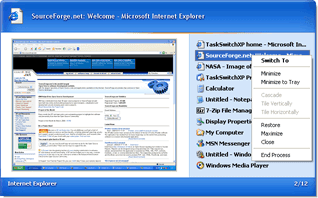
What it is:
A replacement for the standard Alt-Tab Task Switcher. This is my second favorite application.
What it does:
In addition to the standard alt-tab, it can be configured to use different skins, become sticky, and you can even right click an application and end it's process without even needing to use Process Explorer or Task Manager (shun).
Get it! http://www.ntwind.com/software/taskswitchxp.html
UltraMon


What it is:
UltraMon is screensaver/desktop/taskbar manager for multi-screen windows users.
What it does:
UltraMon gives you the power to have seperate screensavers, wallpapers and even extends a taskbar to your other monitors. Also, applications are given extra buttons to toss them between monitors. If you are using multiple screens, you NEED THIS.
Get it! http://www.realtimesoft.com/ultramon/
TeraCopy


What it is:
TeraCopy is a Windows File Transfer replacement. It's fast and not as annoying.
What it does:
TeraCopy handles file transfers in copy/move operations and when you tell it to always do something, it remembers that. File transfers also don't get killed with an error on low disk space. The application simply waits for free space. All in all, great applications!
Get it! http://www.codesector.com/teracopy.php
AutoRuns

What it is:
This is a MSCONFIG replacement recommended by Microsoft.
What it does:
AutoRuns shows you tons of information about your system startup and is a better replacement for MSCONFIG.
Get it! http://technet.microsoft.com/en-us/sysinternals/bb963902.aspx
DirectFolders

What it is:
Direct Folders allows you to have shortcuts to applications and folders. It will also assist in remembering applications open/save dialogs so the settings for displaying files is set per-application.
What it does:
Too much to explain, watch this video: http://www.codesector.com/directfolders-demo.htm
Get it! http://www.codesector.com/directfolders.php
I hope these tools help you as much as they've helped me! Don't forget to comment!
